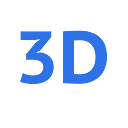New USA eBay Fee Calculator Features and Updates | 2021 🚀🎉
In recent months, a lot has changed with eBay and PayPal fees, so we’ve also made big changes to our eBay Fee Calculator!
Our new updates include how eBay Managed Payment fees are calculated, new PayPal fees, and new eBay calculator features!
eBay and PayPal Fee Updates:
A simple switch now separates eBay Managed Payment and PayPal fees:
If disabled, PayPal’s new fees of 3.49% + $0.49 will be used for calculations, then displayed in the Fee Breakdown:
If the switch is enabled, eBay Managed Payments percentage fees are combined into the eBay Final Value Fee:
Each eBay payment processor option also includes automatically calculated eBay fee caps for eBay Managed, and non-eBay managed payments.
Store Subscriber Fees and Categories
We've implemented advanced mapping of eBay Store subscriber fees to help you get a more precise calculation for items listed with an eBay Store Subscription. Every category for every store subscriber level (in eBay’s fee charts) for Managed and non-managed payments is now available to you.
Due to all of the various category fees, we’ve also made categories easy to find with a searchable select field:
Buyer Shipping Fee
We’ve also included a new field, Buyer Shipping Fee, to add the price you will charge the buyer for shipping. This price is used in eBay’s Final Value fee (or/and PayPal’s transaction fee) calculation, then applied to profit.
To keep your data organized, the buyer’s shipping fee does not affect the selling price.
Category Details
When selecting a category, you can now view eBay’s fees for the category/store combination, as well as the description of the specific categories that the fees apply to:
Reset Buttons
Need to reset some of the selling details to zero for a new eBay item? Simply click on the circle on the top-right of the section to reset any switches, categories, and values:
Colorfully Simplified
We’ve also taken the opportunity to update the design of the calculator, as well as enhance the way different settings and texts are shown. Notably, the buttons to change calculators are combined into a selection menu:
Quick Reminder: The eBay Fee Calculator has 3 different calculators included:
- Calculate a selling price for your eBay listing based on profit.
- Calculate fees based on your own selling price.
- Search an eBay Item ID to calculate your own fees and profit for the listing.
Thank you for all of your suggestions!
We build our eBay fee calculator based on the requests of our sellers and sellers who reach out to us. Thank you very much for all of your input, and we’d love to hear any further feedback from you! Please contact us with feedback anytime!
This update was brought to you by your selling partners at 3Dsellers, the all-in-one eBay business platform. Our team thrives on developing the tools, resources, and information you need to grow and support a successful eBay business. If you haven’t checked us out yet, we have all the eBay tools you need to manage, market, and automate your eBay business.