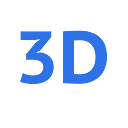New eBay Selling Tool Features | Filter by Shipping Service — Find & Replace eBay SKUs!
Our team is continually improving 3Dsellers’ eBay tools from your requests! Your eBay business success is our priority and we love creating the features you need.
We’ve implemented two new features to help your team process priority eBay orders and bulk-update eBay listing SKUs!
New Orders Filter: Shipping Service
Do you process eBay orders with priority shipping first?
It may help boost your eBay Seller Status to start doing it!
Why does it help? eBay’s AI is very smart and could be watching how long it takes you to add tracking to priority shipping items. 🕵️
Now, with 3Dsellers eBay Orders Manager, you can create a filter to instantly filter your eBay orders based on the Shipping Service that the buyer selected!
For example, to process eBay orders with “USPS Priority Mail Express” shipping first, you can create a filter to show only these shipping services:
Pro tip: you can combine as many filters as you need!
Then, save your filter to use it later:
After filtering your eBay orders, you can take action on 3Dsellers to process orders, including:
- export the eBay orders to CSV,
- bulk mark as shipped,
- send bulk messages,
- and more.
NEW: Find and Replace SKU
Are there letters or words in your eBay SKUs that need to be changed?
Now you can use 3Dsellers’ eBay Listings Manager to bulk-update eBay listing SKUs!
Let’s say you have multiple listings with DOG_TOY_BALL_ in each SKU:
DOG_TOY_BALL_red
DOG_TOY_BALL_yellow
DOG_TOY_BALL_green
But you want to simplify DOG_TOY_BALL_ to “DTB_”
DTB_red
DTB_yellow
DTB_green
To do this, simply select all of your listings and choose Find & Replace option from the bulk actions menu:
Then, in the pop-up:
- enter the part of the SKU to change in the Find field,
- and the new part of the SKU in the Replace With field,
- and select the Find in SKU option:
Have more new feature ideas for 3Dsellers?
Click here to request and vote for your favorites! We’re always adding new features for your eBay selling business!!
—
3Dsellers is an all-in-one eBay selling manager for eBay US, UK, AU, and all other eBay marketplaces. Our software allows your business to market, manage, and automate your eBay business like no other platform.
This platform update was brought to you by your selling partners at 3Dsellers, the all-in-one eBay business platform. Our team thrives on developing the tools, resources, and information you need to grow and support a successful eBay business. If you haven’t checked us out yet, we have all the eBay tools you need to manage, market, and automate your eBay business.