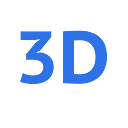Multichannel Helpdesk: NEW Features & Auto Responder
We have exciting news today about the newest abilities on the 3Dsellers platform! Our new system has allowed us to supercharge implementing many more of your ideas, so this week, we are very pleased to share with you some highly-awaited features for the multichannel eCommerce Helpdesk!
Improved: Multichannel Auto Responder
We’ve received many requests to amplify the abilities of the Auto Responder and couldn’t agree more with your suggestions. So, we’ve combined what everyone needs into a clean, customizable, rule-based sending system.
See our quick walkthrough: Autoresponder Settings and Features
The new Auto Responder allows you to create an unlimited number of customized replies that can send based on:
- Subject and message content,
- Certain reply-based situations,
- Order status and item details,
- Ticket Type, Status, Case,
- Time and days,
- and more.
The new multichannel Auto Responder allows you to create an entire network of responses, saving you time on eCommerce customer support by automatically attending to shoppers and customers.
Teammate Inbox: Sort by Status
When viewing your, or a teammate’s inbox, the tickets are now sortable by Ticket Status. This will allow your team better organization and an easier way to prioritize their replies.
To sort an inbox by ticket status, use the menu at the top-center of the inbox screen.
SLA & Business Hours
Set the maximum time-to-respond for your team to help you uphold a great reputation of amazing eCommerce customer support. You can set a global SLA response time, or set individual SLAs for different selling channels.
Navigate to Helpdesk → Settings → SLA & Business Hours
Pro Tip: the business hours are also used for the Auto Responder!
Automatically assign tickets to the first person who replies
There is a new setting in your Helpdesk to automatically assign tickets to the first teammate who replies to a conversation. This can be useful in crossover prevention, making sure teammates don’t overlap in a conversation.
Navigate to Helpdesk → Features → Settings and enable this option under Ticket Settings:
Automatically Archive Tickets After No Activity
Now you can automatically archive tickets when there is no activity for a certain number of days. We expect this feature will be a big help to maintain a much cleaner inbox.
Navigate to Helpdesk → Features → Settings and enable this option under Ticket Settings:
Templates: New Dynamic Fields → Min/Max Estimated Delivery Date
To help you provide the best insight to your inquiring customers, we’ve added two new dynamic fields you can use to personalize replies for shipping dates:
- Max
- Est. Delivery Date
- Min
- Est. Delivery Date
- Carrier Phone Number
Have an idea for a 3Dsellers feature?
Click here to request and vote for your favorites! We’re always adding new features for your online selling business.
3Dsellers is an all-in-one eBay selling manager for eBay US, UK, AU, and all other eBay marketplaces. Our software allows your business to market, manage, and automate your eBay business like no other software.
—
This platform update was brought to you by your selling partners at
3Dsellers, the all-in-one eBay business platform. Our team thrives on developing the tools, resources, and information you need to grow and support a successful eBay business. If you haven’t checked us out yet, we have all the eBay tools you need to manage, market, and automate your eBay business.